The decisions you make at the beginning of a video management (VMS) deployment can shape everything—from day-to-day performance to upgrade flexibility years down the line. As VMS technology shifts to include cloud, edge computing, and increasingly complex integrations, it’s more important than ever that everyone take a thoughtful approach to building and maintaining their tech stack. Below, we explore key considerations, common pitfalls, and best practices to help ensure that your VMS investment is built on a foundation that will last.
Foundations — What Is a Tech Stack in VMS?
The VMS tech stack has evolved significantly in recent years. While incremental upgrades remain common, the most notable changes include a shift toward cloud-first or serverless architectures and a growing emphasis on subscription-based models. These developments are reshaping how systems are designed—and how they can be updated, scaled, or replaced over time.
The essential components of a modern VMS tech stack include:
- Server and client hardware
- Operating systems (Windows or Linux)
- Network infrastructure
- IP cameras and security devices
- Storage systems
- Databases
- The VMS platform itself
Simply put, the tech stack includes the full range of hardware and software that the system runs on or interacts with. It’s not just your VMS software—it’s everything from the servers, operating systems, and networking hardware to the cameras, storage, and databases that make the system work.
Tech Stack and Upgrade Challenges
Your tech stack plays a critical role in determining how easily your VMS can be upgraded in the future. Choosing an open platform can significantly ease transitions or software upgrades over time. In contrast, proprietary solutions—while seemingly convenient at first—often limit long-term flexibility. For instance, if your operating system isn’t supported by a new VMS version or your server hardware is too outdated, you may be forced into a costly full-system replacement.
Certain technology combinations also introduce added risks when it comes to upgrades. Integrations that rely on SDKs or custom APIs can complicate the process due to version compatibility issues. As systems become increasingly interconnected, even a minor change can cause ripple effects—stalling a project or requiring time-consuming, custom fixes.
Neglecting upgrade planning only compounds these challenges. In many cases, systems managed by physical security teams instead of IT departments don’t adhere to standard lifecycle policies. Over time, this leads to outdated hardware, unsupported operating systems, and software that simply can’t be upgraded—resulting in expensive, avoidable overhauls.
Best Practices for Setup and Planning
Preventing upgrade challenges starts with thoughtful planning during the initial setup. Thorough documentation is essential—admin credentials, IP addresses, firmware versions, and configuration details should all be securely stored and routinely updated. Just as important is capturing the logic behind system design decisions, which can save valuable time and resources when changes are needed down the line.
There are also early warning signs that can indicate trouble ahead. A poorly designed network or inadequate server infrastructure often leads to performance issues that are mistakenly blamed on the VMS itself. In reality, it’s the underlying tech stack that’s underperforming—making future upgrades far more difficult and less predictable.
Aligning physical security infrastructure with the broader IT strategy is another key to long-term success. When IT is engaged from the beginning, infrastructure planning and lifecycle management are typically handled more effectively. In cases where IT involvement isn’t feasible, it falls to the reseller or integrator to establish clear expectations around product lifespans, supportability, and upgrade timelines. This not only prevents unpleasant surprises—it also creates opportunities for proactive refresh cycles that benefit both the customer and the integrator.
The Role of Cloud, Edge, and Openness
Cloud and hybrid deployments have reshaped upgrade strategies by introducing both flexibility and new forms of complexity. While they enable remote access, scalability, and reduced on-prem infrastructure, they can also create compatibility risks. In some cases, cloud platforms lock video data behind ongoing subscriptions or limit export options—meaning that migrating away from a provider could result in losing access to critical archives.
Open platforms offer a clear advantage when it comes to long-term adaptability. They empower users to replace individual components—such as servers or VMS software—without requiring a full system overhaul. This modularity supports phased upgrades, reduces operational disruption, and helps control costs over time.
Edge computing has also become a key element in modern VMS architecture. Today’s cameras are essentially miniature computers, capable of performing analytics, storing video, and more. Leveraging this processing power is smart—but it places new demands on system administrators. Tracking firmware versions, managing device compatibility, and ensuring consistent performance across a wide variety of hardware adds complexity, particularly in open environments. While proprietary platforms often handle this coordination more seamlessly, they do so at the expense of flexibility and control.
Improving Upgrade Practices
For any organization planning a major VMS upgrade this year, one of the smartest moves is to schedule a comprehensive consultation with a trusted partner—whether that’s your reseller or the manufacturer. Experienced professionals know the right questions to ask, can identify hidden risks early, and will help ensure your upgrade stays on track from start to finish.
Common mistakes during a VMS upgrade
- Failing to verify compatibility across software, hardware, and integrations
- Losing access to credentials or system documentation
- Not involving IT early—especially when facing permission restrictions or security tools like antivirus
- Underestimating complexity and skipping consultations with experts
What habits support smoother upgrades?
- Maintain up-to-date documentation for passwords, IP addresses, hardware inventory, and EOL timelines
- Track where devices are connected in the network (e.g., switch ports, IDFs)
- Schedule periodic reviews of system health and component supportability
Future Outlook
Several key trends are shaping the future of VMS tech stacks. Virtualized infrastructure continues to gain traction, allowing for greater scalability and resource efficiency. Hybrid cloud deployments are becoming the norm, balancing local performance with remote accessibility. Meanwhile, edge AI and analytics are transforming cameras into intelligent endpoints capable of processing data in real time.
Cybersecurity is also taking center stage, with growing emphasis on encryption, multi-factor authentication, and system hardening. The traditional “thick client” is gradually being replaced by browser-based interfaces, offering more flexible access and easier maintenance. And as the industry moves toward greater interoperability, open standards like ONVIF and open APIs are becoming essential for seamless integration and long-term adaptability.
When it comes to upgrades, the experience varies. Proprietary systems often make upgrades feel more straightforward due to their tightly integrated components—but that simplicity comes at the expense of flexibility. Open platforms provide far more control and customization, but they demand careful planning and technical expertise. The most forward-thinking vendors are working to bridge this gap—offering tools and services that simplify upgrade paths while preserving the flexibility that modern customers need.
Final Thoughts
Your VMS isn’t just software—it’s a strategic investment in infrastructure, security, and future readiness. Taking shortcuts today may save time, but it often leads to major costs and disruptions later. A smart, well-documented, and forward-looking tech stack sets the stage for smoother upgrades, better performance, and a system that grows with you—not against you.
Thoughtfully build today, so you don’t get boxed in tomorrow.
Jason Stoddard
Jason Stoddard is the Director of Systems Engineering at Salient Systems, where he leads a global team of engineers in delivering expert design consultation, migration planning, and technical guidance for the CompleteView software platform. With nearly 30 years of experience in the industry, Jason brings a wealth of knowledge gained from both the integration and manufacturing sides of the business.
Since joining Salient in 2016 as a Systems Engineer for the Midwest region, Jason has played a pivotal role in expanding and managing the Systems Engineering team. His unique insights and hands-on experience allow him to make valuable contributions to product strategy, influencing key decisions that shape the future of Salient's offerings.