Every year, the world celebrates World Backup Day to remind individuals and businesses of the importance of backing up their data. This day serves as a great reminder for organizations that rely heavily on video management systems (VMS) to ensure they are regularly backing up their data.
Regularly backing up your VMS is essential for maintaining system security and integrity so that in the event of a disaster, you’re not left with major losses. Let’s take a look at why you should back up your VMS on World Backup Day.
The benefits of backing up your VMS
Backing up your VMS can offer several benefits for those who do it regularly. The main benefit is that you’ll be able to quickly restore any lost data from backups if there is ever a system failure or data breach. This means that your business won’t suffer major losses due to these unforeseen events, which can be very costly if not taken seriously.
Additionally, by regularly backing up your VMS, you can avoid having to pay high fees if something were to happen and you needed help restoring lost data or repairing the system.
Another benefit of regularly backing up your VMS is that it allows you to keep track of all the changes made in the system over time. This could include new users added or deleted, settings changed, and more—allowing you to maintain an accurate record of any modifications made in the system. Furthermore, it gives you the peace of mind that comes with knowing that any sensitive information stored in your VMS is securely backed up and stored away from potential threats like hackers or viruses going after unprotected systems.
How to back up your VMS
The first step in backing up your VMS is to create a backup plan that outlines how frequently you need to back up your data and which type of backup system you should use. There are two main types of backups – full backups and incremental backups.
Full backups are more comprehensive, while incremental backups only save changes since the last full backup was created. This allows you to save time and storage space when backing up your VMS as you don’t need to keep multiple copies of the same files.
Once you have decided on a backup plan, it’s time to start the actual process of creating and storing your backups. There are several ways you can store your VMS backups including using external hard drives, cloud storage services, or online backup services such as CrashPlan or Carbonite. It is also important that you test your backups periodically to make sure they can be successfully restored when needed.
Having regular backups means that businesses are better prepared for unexpected disasters such as natural disasters or power outages which could cause significant damage if they were not backed up properly beforehand.
3 ways to back up your CompleteView VMS
Backing up your CompleteView system is a critical step for ensuring the security of your data and that your system maintains peak performance. There are three ways to backup CompleteView on a regular basis:
- Management Server SQL Backup – This is a system configuration backup. It backs up the SQL database which CompleteView uses to store all of its configuration data. A CompleteView system can be restored to a known configuration state by restoring this backup. Very useful in the event of server hardware failure & disaster recovery in general. This type of backup must be configured by the installer or end-user.
- Server Configuration Backup – The CompleteView Recording Server automatically stores several copies of previous server configurations which can be restored as needed.
- Video Backup – This is the backup of the actual video which CompleteView records. This is done in environments with strict SLAs / regulatory requirements & by customers who absolutely cannot lose video. This is actually the least common of the three backup types. It is very important for a subset of our customers to always maintain their video data. Other customers can tolerate some risk with their video data & choose to only back up configuration data.
This setup provides peace of mind for anyone who faces an unexpected disaster – be it technical issues or an outside force. Investing in a reliable and secure system for backing up your data will ensure you are able to retrieve whatever essential documents you need without any hassle.
Backing up your data on World Backup Day
World Backup Day is a great opportunity for businesses utilizing video management systems (VMS) to take some extra precautions when it comes to protecting their data from potential threats. By taking part in this annual event, businesses can protect themselves against cyber-attacks and other disasters that could otherwise cost them dearly.
Having regular backups also helps reduce downtime due to any unforeseen disasters or issues with the system itself—allowing businesses using VMSs to stay one step ahead in terms of security and reliability.
By creating a well-thought-out backup plan tailored specifically for your business needs and testing it periodically, you can ensure that you are able to swiftly recover from any potential data breaches or system failures without suffering major loss along the way!
Salient
Salient is the leading software provider of comprehensive, enterprise-class Video Management Software and Systems. For more than 25 years, Salient has delivered best-in-class video surveillance solutions for critical infrastructure, transportation, logistics, retail, education, and more. Salient leverages intelligent video technology to mitigate risk, improve service delivery, and drive positive business outcomes for customers worldwide. Salient’s award-winning CompleteView VMS platform offers a full range of applications for unmatched scalability through a fully open architecture. Citi Bank, Kirkland’s, University of Notre Dame, ABF Freight, Nike and thousands of other customers trust Salient to provide powerful video-enabled surveillance and business intelligence solutions for today and tomorrow.